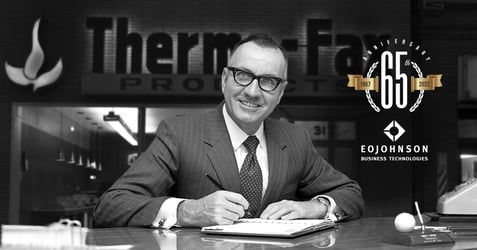Here's how to fix a fax machine
When a fax fails, there's no time to waste; you want to fix your fax and fast! Knowing how to fix a fax machine is easier with this guide from the experts at EO Johnson Business Technologies. This is the final in our February Fix-It series, addressing some of the most common questions clients have about their business machines, including printers, copiers, scanners, and fax machines. Our recent topics include:
This time around, we're taking a closer look at the reasons your fax machine might not be working, and possible solutions.
Most of us have encountered fax problems, in fact, questions about why faxes fail are common. And typically, you're sending a fax because you don't have a lot of time to waste, or the object simply can't be sent via email. To demystify the common issues with fax machines, read on.
Troubleshooting for the most common fax-related problems
The business technologies experts at EO Johnson have identified common issues related to fax failure.
Faxes send, but you can't receive faxes
If you can send faxes, but are unable to receive them, you will want to check your fax line. It's possible the line is plugged into the wrong receptacle on the fax machine. Double-check to be certain the line is plugged into the receptacle labeled "Line" and not the one labeled "Tel."
Faxes won't send
If faxes won't send, check the number you are dialing. It's possible the number is long-distance, or maybe you have to dial a number from within your organization's phone system to get an outside line. Take care to listen as the fax is dialing, in the event there is a voice message that the number is no longer in service, or cannot be completed as dialed.
Keep in mind, if you are able to send faxes to some numbers, but the one you are currently trying to send to isn't working, it's possible the issue is related to the destination fax. In that case, you may need to contact the intended fax recipient to have them check their fax machine.
Faxes cannot be sent or received
If you can neither send nor receive faxes, there may be one of several issues at hand.- To fix this fax problem, first, check to make sure the fax line is plugged in on both ends of the line. If it appears to be connected properly, try rebooting the fax machine, and try your desired function again.
- If the fax machine is still not sending or receiving faxes as it should, it's time to go to the fax screen. Find the button that looks like a speaker icon, which may be labeled "on hook." Press the button and listen for the dial tone. If there is no dial tone, proceed to the next possible fix.
- If neither of the above steps fixed the problem, proceed by replacing your fax line, as the cord may be faulty. If you still can't hear a dial tone, it's time to call your phone provider to have them check out your line.
If you have worked through these potential scenarios and, your phone provider has verified the fax line is working properly, it's time to call in the experts. A servicing technician or your fax machine servicing dealer may be able to help. In some cases, the machine may be repaired, and in others, it may be time to upgrade your fax machine.
Need a new fax machine? We can help!
Hopefully, with this guide, you have a better idea of how to fix a fax machine. If you are searching for new fax machines, printers, copiers, or multifunction devices for sale near you, we can help. We sell and service business technologies throughout the Upper Midwest, including Wisconsin, Minnesota, and Iowa. Contact us to learn more about the business technologies that can help make your business better.